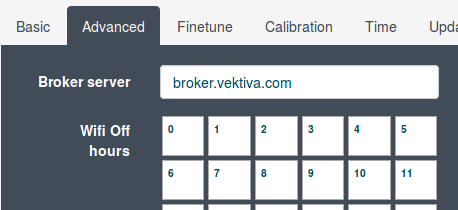- Thank you received: 0
Offline use with MQTT
- Simon
- Topic Author
- New Member
-

Less
More
20 Jul 2019 06:27 #207
by Simon
Offline use with MQTT was created by Simon
Hi.. I'm using Smarvi Vektiva in my Home Assistant product clvia CLI command (HTTP commands).
My question is how to use Smarwi in offline situation, because if I disable internet access to device then after some time it stop response - probably because it loop on want to check for new FW etc..
I need to have option to use device in complete offline network einveiroment + I want that MQTT works locally via MQTT broker which is installed and used in Home Assistant via local network and not via internet..
My question is how to use Smarwi in offline situation, because if I disable internet access to device then after some time it stop response - probably because it loop on want to check for new FW etc..
I need to have option to use device in complete offline network einveiroment + I want that MQTT works locally via MQTT broker which is installed and used in Home Assistant via local network and not via internet..
Please Log in or Create an account to join the conversation.
- drejk
- Administrator
-

Less
More
- Posts: 15
- Thank you received: 0
22 Jul 2019 10:03 #208
by drejk
Replied by drejk on topic Offline use with MQTT
Hello Simon,
this device should work in offline mode (both MQTT and HTTP API). One of possible causes of this issue might be weak/marginal WiFi signal. But of course there is always a chance of a bug in your current firmware. We will better look into this issue, so that we can either rule it out or confirm and fix it in next update.
Regarding MQTT. Just note that Remote ID and Remote KEY are aliases of MQTT user name and MQTT password (in device Settings)
this device should work in offline mode (both MQTT and HTTP API). One of possible causes of this issue might be weak/marginal WiFi signal. But of course there is always a chance of a bug in your current firmware. We will better look into this issue, so that we can either rule it out or confirm and fix it in next update.
Regarding MQTT. Just note that Remote ID and Remote KEY are aliases of MQTT user name and MQTT password (in device Settings)
Please Log in or Create an account to join the conversation.
- Simon
- Topic Author
- New Member
-

Less
More
- Thank you received: 0
23 Jul 2019 07:34 #209
by Simon
Replied by Simon on topic Offline use with MQTT
So..
I need to set MQTT IP which is locally based on Home Assistant + Username and Password.. For Username and Password now I understand.. but where to write IP of MQTT broker..
Can you make some screenshot where to put this ON.
WiFi signal is OK, using UniFi..
I need to set MQTT IP which is locally based on Home Assistant + Username and Password.. For Username and Password now I understand.. but where to write IP of MQTT broker..
Can you make some screenshot where to put this ON.
WiFi signal is OK, using UniFi..
Please Log in or Create an account to join the conversation.
- drejk
- Administrator
-

Less
More
- Posts: 15
- Thank you received: 0
31 Oct 2019 13:53 - 31 Oct 2019 13:53 #223
by drejk
Replied by drejk on topic Offline use with MQTT
Last edit: 31 Oct 2019 13:53 by drejk.
Please Log in or Create an account to join the conversation.
Time to create page: 0.096 seconds